Throughout this journey I have been involved in a number of different technologies and have learnt how to use these new tools in order to increase my learning abilities. I was already familiar with some of these technologies although this journey has helped expand my knowledge and understanding of how they work and the most effective way in which to use these tools.
All through my journey I have learned about the engagement theory, RSS Aggregators, WIKIS, E Portfolios, Voki Avatars, PowerPoint, Flickr, Class maker, Google earth, Picnik, You tube, podcasting, webquest, slideshow and then voice threads.
My favourite technology I have learned to use in my journey would be both picnik and Google earth. I found picnic very interesting as since I am digital native I am continuously using technology including taking lots and lots of photos. These photos can me of me or my friends and family, now that I am aware of how to properly use picnik I will be able to continue fixing and editing my photos. I enjoyed Google earth so much as I am very interested in the world and plan on spending some time traveling when I am able. I liked how Google earth showed such a precise and clear picture of the town or address you selected.
Although these would be my favourite two new technology internet tools I found all of these programs very interesting and helpful. Using different frameworks as a basis for examining and analysing the different tools also increased my own higher order thinking. These tools would be very useful in class rooms today as they would dramatically improve students learning by engaging them and keeping them interested in what they are learning.
Today's technology allows students to participate in learning experiences that involve active cognitive processes, such as creating, problem-solving, reasoning, decision-making and evaluating (Kearsley, & Shneiderman, 1999). All these technologies can be included into general classroom lessons rather than separate subjects and therefore can help all students.
Technology is continuing to expand and evolve and it is up to us to make sure we keep up with the ever changing tools used. Lucky for me I am known as a digital native which means that I have been born into technology and grown up with it, therefore understanding it better then what perhaps a digital native might, who has had to try and adapt to the new technologies around today (Prensky, 2004).
I have really enjoyed this class and assignment and will continue to use these new tools ive learnt in the future.
References
Kearsley, G.,& Shneiderman, B. (1999) Engagement theory: a framework for technology-based teaching and learning. Retrieved 1 August 2009 from, http://home.sprynet.com/~gkearsley/engage.htm
Prensky, M (2001) Digital Natives, Digital Immigrants. Downloaded July 2009 from http://www.marcprensky.com/writing/Prensky%20-%20Digital%20Natives,%20Digital%20Immigrants%20-%
iits All about m3!!

- April. Tamara.Scown
- im a very down to earth person and can usually get along with anyone lol
Sunday, August 23, 2009
Voice thread

I found Voice thread to be very interesting and loved the easy way it is set up which allows students to fully understand what it is they must do. There are 5 ways you can communicate while using Voice Thread, these are Microphone, text, telephone, webcam and file upload.I firstly created an account with voice thread then proceeded to upload photos of my kitten. I then added titles to my photos and shared them on the site.
Slide Share

Slide Share and File Storage both share the commonality of storing and sharing documents on the Internet. My learning about all of these activities that can be done on the internet I have realized that the internet really does play a huge roll in the world today.
I made my account at the slide share website, however was unable to upload any power point presentations. i did however take a look at other people slideshare accounts and admired there power points. I believe it is important to grasp an good understanding of how to create a decent power point. This could be an excellent way for students to research Powerpoints and gather information for assessments.
Web Quests
WebQuests are a learning tool used to leverage the power of the Web with sharp learning design in order to create exceptional results in all learners involved. Majority of WebQuests involve small teams of students relating to a messy problem task, investigating the issues then sharing what team members have learned from their individual research and apply this knowledge to the problem.
I find Webquests to be a important and fun activity that encourages students to develop higher investigating and critical thinking skills. Students creating their own Webquests can be incorporated into a school environment well as students can create their own Webquest involving something with their schools such as sun smart or recycling then allow other students to try and fix the problem.
I find Webquests to be a important and fun activity that encourages students to develop higher investigating and critical thinking skills. Students creating their own Webquests can be incorporated into a school environment well as students can create their own Webquest involving something with their schools such as sun smart or recycling then allow other students to try and fix the problem.
i tunes and Podcasting
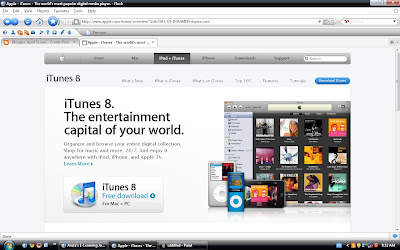
A podcast is an audio file that can be played in MP3 format, therefore it means that is can be played on a computer, mobile phone, mp3 devices and ipods. I downloaded i Tunes off the the site www.itunes.com. It took a while to download but once it was done you could use i tunes as a RSS Aggregator and download and share podcasts with everyone.
Podcasts can play a very educational role in the class room as students can enjoy and learn from creating their own podcast as well as the teacher gaining a great tool which can be used to provide revision material as well as voice recordings, making music.
You tube and teacher tube

You Tube and teacher Tube are internet sites which allow you to search for different songs, movies, funny clips, bloopers, sporting events and even part of tv shows. It is also used by people to share their opinions as there is the option to upload your own you tube video. I have had experience over the years with you tube mostly just to watch movies or listen to music.
YouTube can also be used for educational purposes by students or teachers. It is a quick and easy way to find video footage of an event, movie or song. There are many different educational videos to be found on you tube, such as if you type in "Triangles" then it shows approximately 50 000 videos on triangles. Therefore You Tube provides an essay way to get information for free and it is great as its in visual form which can be much more intriguing.
Picnik

Picnik is a website which allows you to upload photos from your computer and edit them. It offers many different tools such as auto fix, crop, rotate, colours, resize, sharpen, exposure and red eye. It also has the option for you to add effects such as black and white, sepia or even to add text, stickers and or frames.
I took this photo of my best friend’s son a few months ago, I then edited it using auto fix then added the museum matte frame. I then wrote in the text of his name and rotated and re sized it to fit. Lastly I decided to add some sticker to my photo for a bit of a creative and personalized touch.
Google Earth

Google earth is a website which lets you see anywhere on earth via satellite imagery. Google earth shows maps, terrain, 3D buildings, galaxies in outer space and the canyons of the ocean. It allows you to explore the world from the comfort of your living room. Google earth also has the option to ass affects to your map such as traffic, roads, weather, 3d buildings and more.
The first thing i did on Google earth was entered my address, which then showed my neighborhood and i could even see my house. I then Googled Los Angeles in America as i was interested in what would come up. I then went to the layers section and added traffic lights and roads, this caused the map to change and it now showed all the main roads and traffic lights.
Class maker

Class Marker is an online quiz maker for online testing, mostly used by teachers to test their students. Class maker has some advantages as it is a good way to save time and get test results conveniently and fast. Class Marker has a number of different features such as the option to add multiple choice, multiple response, free text, true/false, punctuation and essay questions all in the one test. it also provides an easy way for the teachers to see and mark their students results. I chose to create a multiple choice test consisting of 10 questions about animals. ClassMarker is very good method of testing students. My test is located at this link -http://www.classmarker.com/teacher/edit_test.php?test_id=55738.
Flickr

Flickr is a website which allows users to upload, organize, store, search, and share photos online. Flickr also encourages interaction between users by allowing them to mark each other as contacts, where they then can comment on and add tags to each others photos. First you must upload your photos then you can edit them by using effects like removing red eye, cropping or adding text. There are some more activities that you can do with your photos such as make your own cards, photo albums, scrap books, calenders and slide shows.
PowerPoint
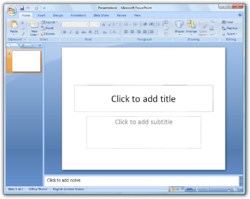
Microsoft PowerPoint is a presentation program developed by Microsoft. It is part of the Microsoft Office suite, it allows you to create slide show presentations. It is utilised by many different people for many different reasons such as lectures in a lecture, students in oral presentations and similar activities. People have found the PowerPoint tool to be very effective and helpful.
As a teenager i have grown up surrounded by technology therefore i already had quite a bit of experience with PowerPoint. In the PowerPoint i created i was able to use different tools to improve my slide show, these include adding pictures, changing the layout and background, adding sounds and movies and also inserting charts and tables.
I added timers on all of my slides in order to allow them them to automatically change slides . I also added different animation schemes and transitions to show creativeness in the slides and for a visual effect.
Saturday, August 22, 2009
Voki Avatars
Get a Voki now!
I created this voki avatar through the voki website which allows you to sign up for free where you can then create your own voki avatar. You are allowed to select a character then accessories your characters looks, clothes, back ground and voice. You can use these personalised speaking avatars on your profile, blog or even in email messages.
I believe Voki avatars are an effective learning tool as it engages the students by allowing them to have fun and experiment with their very own voki avatar and provide help for those who may lack in areas of theory and prefer visual stimulus.
e.portfolio
 An e.portfolio also known as an electronic portfolio is an online submission of a person’s learning movement. e.Portfolios are a must for students’ learning as it helps them by recognising, recording, reflecting, presenting, planing and assessing their learning development and accomplishments.
An e.portfolio also known as an electronic portfolio is an online submission of a person’s learning movement. e.Portfolios are a must for students’ learning as it helps them by recognising, recording, reflecting, presenting, planing and assessing their learning development and accomplishments.I set up my e.portfolio via the Mahara website. Majority of people used the netspot website which required them to pay a $5 joining fee but I didn’t go through the Netspot website like the others had, instead I googled ‘Mahara’, entered the site, folloed the prompts and activated my account from there.
Friday, August 21, 2009
WIKIS

WIKI is a website where everyone or only invited members can share their ideas and opinions with each other. There is also the option to edit or delete the posts to fix errors. I choose to create my WIKI through the WetPaint.com website which u can access via http://aprilscown.wetpaint.com/.
Once i visited the WetPaint site first had to name my site and customize my URL, this didn't take very long at all. I then had to choose what my site would be about, i decided to base my site around movies. I chose movies as i thought it is something almost everyone can relate to as everyone is bound to have watched a movie at some time. I also thought because it had such a wide range it would allow people to comment and suggest some of their own favourite movies.
I believe that the WIKI technology is very helpful for people who have to work in pairs of teams as all their information and ideas would be on one page that they can all access. They can then expand on each others ideas, read or edit them. An advantage of WIKI is that it allows the students to share all their information online, therefore saving them time by them not having to call or meet in order to share their informaion.
RSS Aggregators
I have set up an aggregator called Google Reader which has allowed me to monitor my course classmates Blogs and all of their posts. It automatically will keep me up to date for new information from the Blogs I select to follow. To create my account I went to www.google.com/reader then clicked on the ‘Create an Account’ option. Once i had filled in the all the required information i pressed on ‘I accept’. ‘Create my account’ at the bottom of the page. Lastly I went to the Delivery Technologies Forum and copied everyone elses URLs into Google reader, I then added a subscription one at a time. This took awhile but by doing this I was able to read, explore and comment on any posts me fellow classmates have submitted.


Engagment theory
This is one of my posts to the 'Active Learning' discussion forum about the engagement theory:
I found the Article Engagement Theory: A framework for technology-based teaching and learning very useful and resourceful. It highlighted many different issues and contents which are involved in university or school studies. I especially enjoyed the way it focused on team work were working together is needed to completes tasks and assessments.
Group work is a major component in university studies and it can benefit students greatly as it gives them a chance to work with different people therefore widening the range of information available while also allowing students to get to know each other on a social level as well as an academic
I found the Article Engagement Theory: A framework for technology-based teaching and learning very useful and resourceful. It highlighted many different issues and contents which are involved in university or school studies. I especially enjoyed the way it focused on team work were working together is needed to completes tasks and assessments.
Group work is a major component in university studies and it can benefit students greatly as it gives them a chance to work with different people therefore widening the range of information available while also allowing students to get to know each other on a social level as well as an academic
My Story
Hello, my names April and im eighteen years old but soon to be nineteen cant wait. I was born in New Zealand and moved to Australia with my mum and siblings almost ten years ago. I am one of seven children however my younger half sister and 2 half brothers still live in NZ with my dad, luckly i get to return to NZ every year and see them all for christmas. I absouletly love being part of a large family as i think it has helped make me the person whom i am.
I am currently studying a bachelor of arts specialising in welfare and aboringinal studies at CQ University Rockhampton. I am enjoying this course so far however i have found it to be quite challenging at times.
I have created this blog for my FAHE11001 Managing E-Learning course as it is required for the first assignment. My blog will analyse a variety of E-Learning tools such as RSS aggregators, WIKIs, e.Portfolios, Voki Avatars and PowerPoint. By understanding these different tools itwill helpme throughout my learning journey and increase my E-Learning and technolgoy skills.
I am currently studying a bachelor of arts specialising in welfare and aboringinal studies at CQ University Rockhampton. I am enjoying this course so far however i have found it to be quite challenging at times.
I have created this blog for my FAHE11001 Managing E-Learning course as it is required for the first assignment. My blog will analyse a variety of E-Learning tools such as RSS aggregators, WIKIs, e.Portfolios, Voki Avatars and PowerPoint. By understanding these different tools itwill helpme throughout my learning journey and increase my E-Learning and technolgoy skills.
Subscribe to:
Comments (Atom)